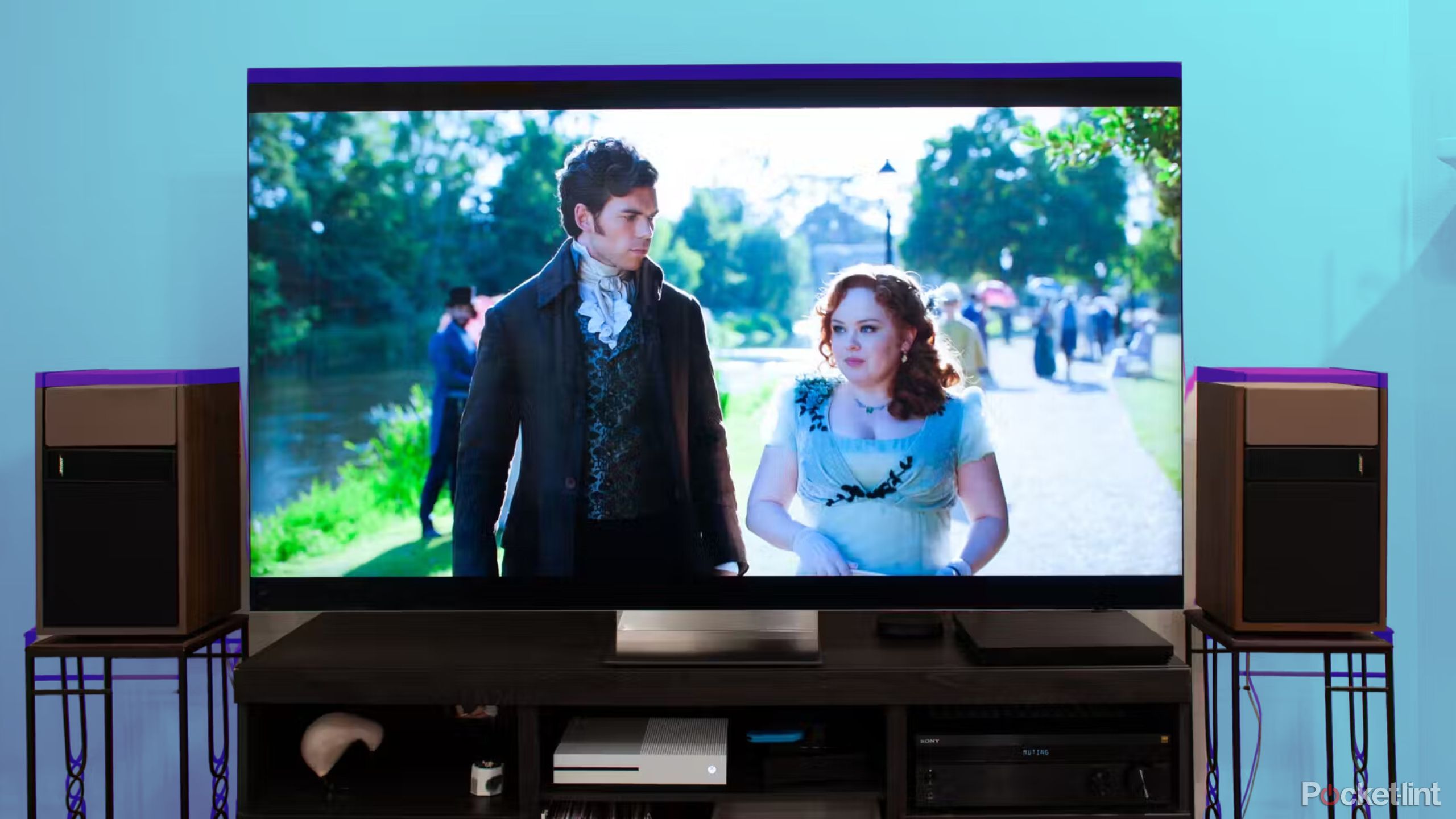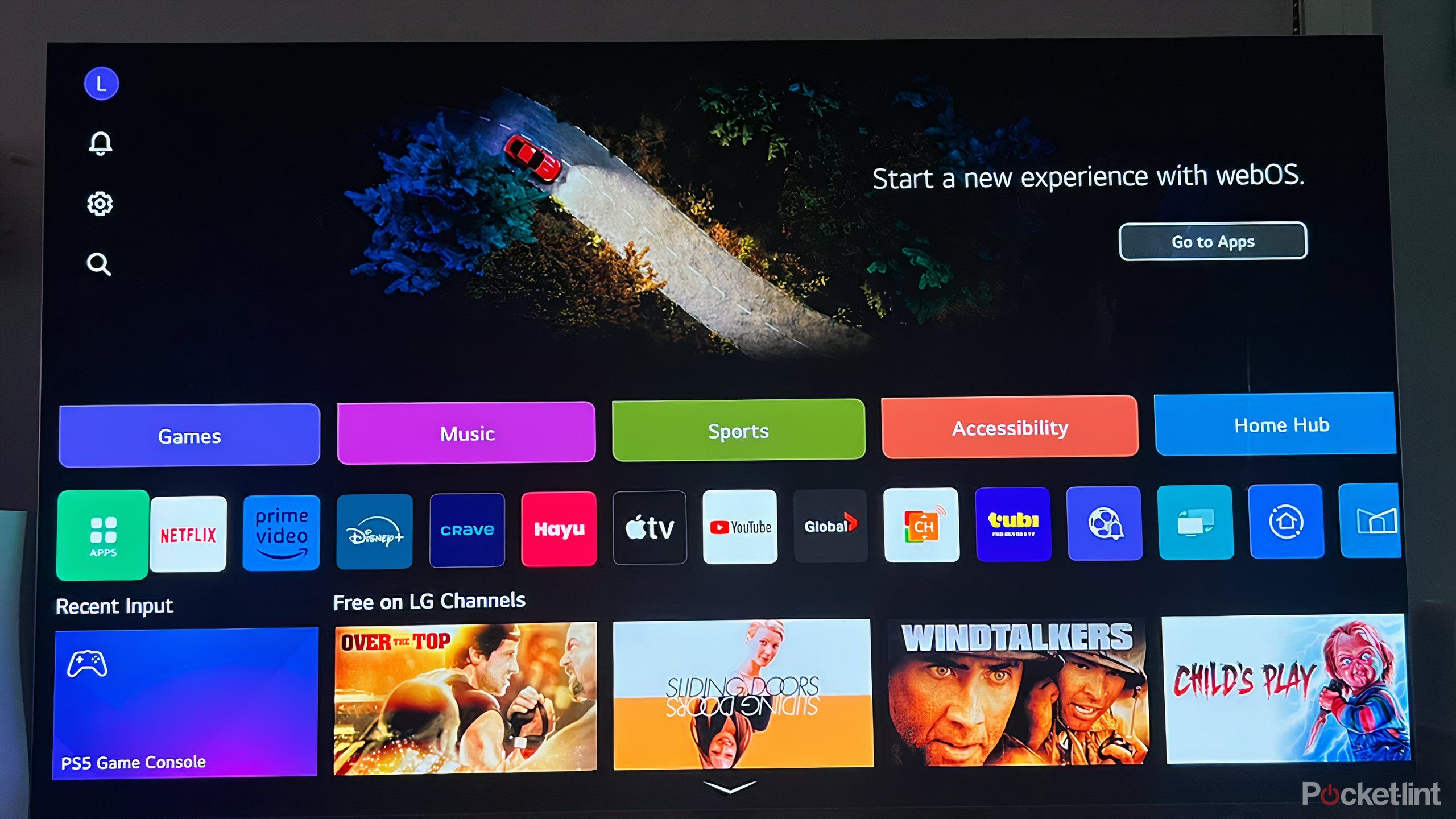Key Takeaways
- Inspect the TV in person to appreciate the size, design, and input locations.
- Witness screen brightness, contrast, accuracy, and overall picture quality firsthand.
- Navigate the interface and get a feel for the OS and remote to ensure they suit your preferences.
For all the conveniences that online shopping offers, some products should still be experienced in-person prior to purchase. That’s the case with smart TVs, a sizable monetary investment that will likely serve as your home entertainment hub for years to come. Smart TVs are full of features and aspects that are best realized in-person rather than just reading about them online. And with so many different companies vying to be your gateway to home entertainment, it’s important to know everything you can before buying.
Even if you’re not actually paying for the TV in person, you should still shop around for one away from your computer, visiting stores where you can check out the TV face-to-face. Here’s why.
Related
These TVs will give you a cinema-level experience for under $500
Our picks for the best TVs under $500 save you cash without sacrificing quality or features.
1 Design is important
Get to know the look and feel
A TV is not just a means to access entertainment — it’s also a significant electronic device that will likely take up a lot of space in your home and be the focal point of any given room. So, it’s important that you like how it looks. Granted, there are not a ton of different styles or designs available when it comes to TVs, but there are a few aspects still worth inspecting in person before you bring a TV home.
It can go a long way to helping you create a convenient setup at home.
Up close, you can take note of specs that may be hard to grasp or visualize when simply reading numbers online. That includes the thickness of the bezels and the overall size of the TV. It may be helpful to note the depth as well if you’re considering mounting the TV on the wall, or how the base is designed and laid out if you’ll be placing it on a TV stand.

Related
Hisense debuts a more budget-friendly Samsung Frame alternative
The CanvasTV will allow you to display art on your TV for a much better price.
It may also be helpful to take note of where inputs are located on the back of the TV as well as the location of the power cable. This information may not exactly be the determining factor in whether you buy the TV or not, but it can go a long way to helping you create a convenient setup at home, considering ahead of time and where connected devices may be arranged and which power outlet you might need to use. Lifestyle TVs such as The Frame that are designed to look good when turned off should also be experienced in person first before buying, since these are built with attractive features in mind.
2 See the picture
Witness the screen in person
Arguably, the most important part of a TV is its ability to present an image that’s faithful to the source material and that satisfies your personal needs. For all the jargon, patented features, and specs listed online about a TV, the best way to really understand what it offers is by simply seeing it up close and personal with your own eyes.
When viewing firsthand, you can inspect key settings like contrast and brightness. The former in particular is important to check out when considering a QLED TV or any other type that employs a backlight, as their ability to achieve quality contrast varies greatly depending on a number of factors. For those seeking out an OLED TV, experiencing the brightness will be useful, as this is an area that these models may struggle with.

Related
I always check these 7 smart TV settings to get the best picture and sound quality
Adjusting these settings will help you get the most out of your new TV right out of the box.
It’s also just helpful to confirm that what you’re looking at looks good to you personally. Settings like motion smoothing can be more disruptive to some than others, and while TVs at a store will be optimized to look their best, it’s vital that how it looks is something you can digest at home.
3 Check the OS
Get a feel for the controls
An increasingly important aspect to smart TVs is their operating systems. With so many apps in use, so many titles to track, and an ever-growing number of features built into TVs, it’s important that you’re comfortable with the interface as you’ll be using it a lot.
The best way to inspect the OS and the navigation system is by going to a physical store and testing it out. See how everything is laid out, what components can be customized, changed, or deleted, and jump around apps to see how intuitive and easy everything actually is. While there are systems like LG’s WebOS and Samsung’s Tizen that are fairly simple and straightforward, there are others like Roku TV or Google TV that may come with a lot more personalization, as well as more sponsored content and suggestions. Finding an OS that fits your own taste and viewing habits is important.

Related
7 smart TV operating systems, ranked worst to best
For a ‘smart’ platform, most TV operating systems are surprisingly dumb.
It’s also worthwhile to test out the remote in person and understand any and all the ways you can control the TV. Some remotes may be small and intuitive, while others, like LG’s Magic Remote, are larger and a bit cumbersome. While the quality of the remote may not be a dealbreaker for some, it’s going to be something you’ll likely wield often. See how it feels in your hand and take note of where important buttons are laid out. If you don’t love the remote, then note the ways in which a virtual assistant may help you when using your voice.
4 Deals might exist
I’m telling you, there is a chance
Online deals abound throughout the year when shopping for TVs, but there might be some better options available in person. Some outlets may offer deals only for in-store shopping, while others may have discounted prices for open-box, in-store display, or refurbished models that might not be advertised online. In some cases, in-store prices might just be different from the ones you see online.
I don’t know that it happens a lot, but it also doesn’t hurt to ask someone in the store what they can do to inspire a purchase. Maybe you don’t get a discount on a TV, but perhaps you could get a deal if you bundle another item, like a soundbar, into your purchase. In general, shopping around both in person and online rewards the customers.

Related
Change these 4 settings on your TV for instantly clearer dialogue
Crispy, audible dialogue is unfortunately a casualty of many modern TV default settings. Here’s what to change for crystal clear audio.
Secure your TV and enjoy
If you’re shopping online, and you don’t buy directly from the manufacturer, there may be an element of risk involved. This is particularly true with sites like Amazon, Best Buy, or Walmart, where you may be buying not directly from the company, but rather a secondary seller or partner. There may be information about the TV that isn’t readily apparent up front: It may be from a different country, include an additional shipping fee, or arrive in weeks to come. Return policies and warranties may also be hard to decipher or simply unsuitable.
Buying in person allows you to get the TV immediately and start setting it up when you get home. Shopping online might be the next day, but big purchases like TVs tend to take longer, and it could be weeks before you get to enjoy your new content. Ordering online means you or someone will have to be home to accept the delivery.
It’s helpful to take your time when investing in a TV, and that includes visiting a store to inspect it in person. Your due diligence will pay off.

Related
Watching movies and TV shows in Apple’s Vision Pro is mesmerizing and tiring
The Vision Pro straps a movie theater to your face, but comfort and eye strain issues almost ruin the experience.
Trending Products

Cooler Master MasterBox Q300L Micro-ATX Tower with Magnetic Design Dust Filter, Transparent Acrylic Side Panel, Adjustable I/O & Fully Ventilated Airflow, Black (MCB-Q300L-KANN-S00)

ASUS TUF Gaming GT301 ZAKU II Edition ATX mid-Tower Compact case with Tempered Glass Side Panel, Honeycomb Front Panel…

ASUS TUF Gaming GT501 Mid-Tower Computer Case for up to EATX Motherboards with USB 3.0 Front Panel Cases GT501/GRY/WITH Handle

be quiet! Pure Base 500DX ATX Mid Tower PC case | ARGB | 3 Pre-Installed Pure Wings 2 Fans | Tempered Glass Window | Black | BGW37

ASUS ROG Strix Helios GX601 White Edition RGB Mid-Tower Computer Case for ATX/EATX Motherboards with tempered glass, aluminum frame, GPU braces, 420mm radiator support and Aura Sync

CORSAIR 7000D AIRFLOW Full-Tower ATX PC Case – High-Airflow Front Panel – Spacious Interior – Easy Cable Management – 3x 140mm AirGuide Fans with PWM Repeater Included – Black