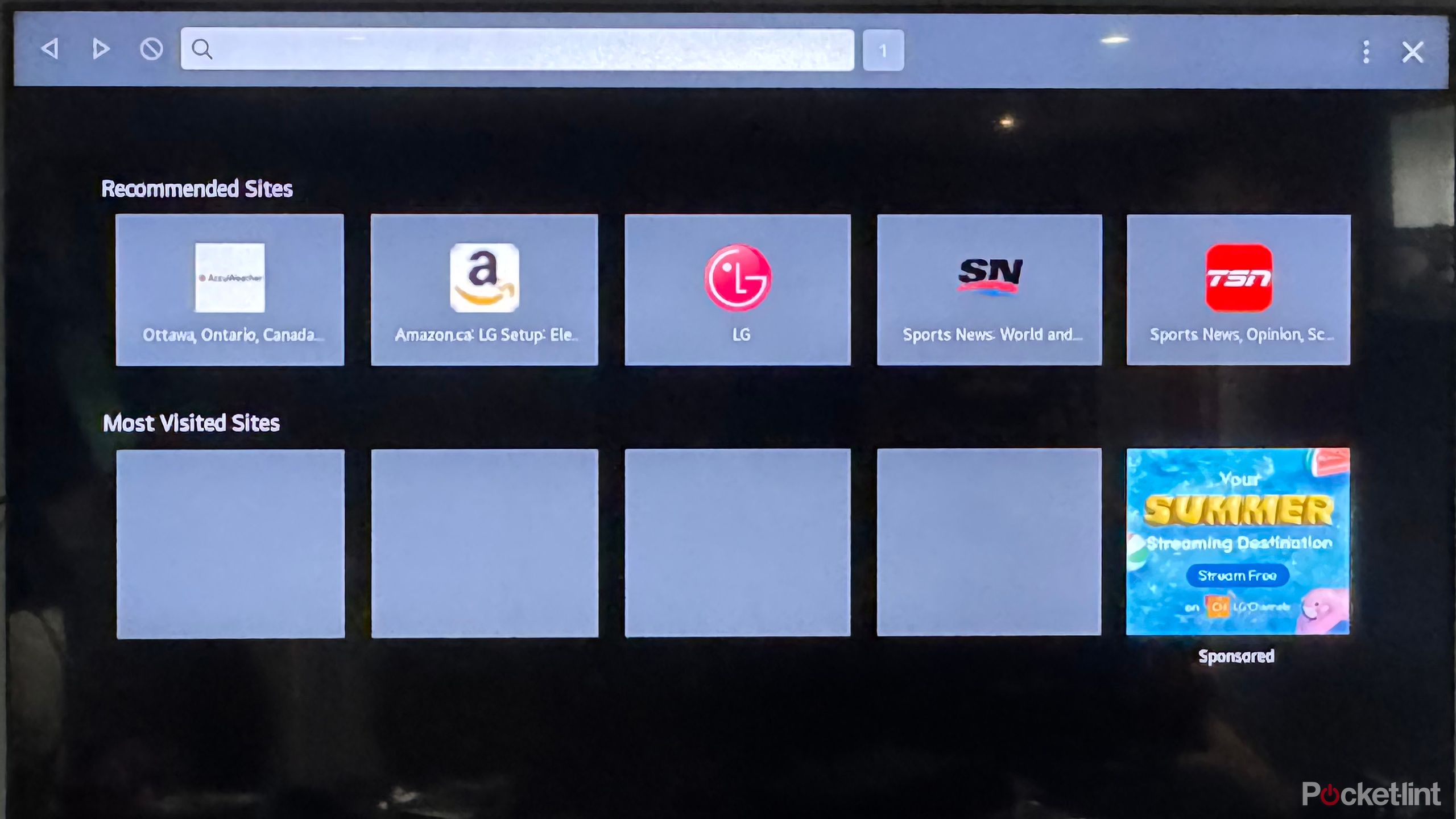Key Takeaways
- LG smart TVs offer incognito mode for private browsing to protect your search history from others, easy to activate.
- Incognito mode clears cookies and cache post browsing, useful for keeping personal search activities private on shared TVs.
- Reasons to use incognito mode include protecting kids from inappropriate content, maintaining surprises, and maintaining privacy.
TVs aren’t just for watching series, movies, and gaming anymore. You get full web browsers on the latest smart TVs with access to apps, surfing the web, and more. LG’s webOS user interface (UI) is arguably one of the most intuitive there is. With two LG TVs in my home, I have grown accustomed to webOS, its ease of use, and exciting features. In fact, there are plenty of LG TV features you probably didn’t even know about but will appreciate using.
The latest webOS update adds even more useful features like better content recommendations, Quick Cards, and PIN code passwords. One feature that has been available for some time, however, is incognito mode for browsing. Once you set up Wi-Fi on your LG TV, you’ll want to know what is it, how to use it, and why.
What is incognito mode on LG smart TVs?
Protect your privacy
Incognito mode is essentially a way to engage in private browsing, right on the TV. This helps protect your privacy while you are web surfing. It also prevents friends, family members, renters, or guests who have access to the same display from being able to see your search history. While activating this feature might look slightly different depending on what year model TV you own, the basic steps are the same.
- Turn on your LG smart TV and open the Web browser app from the bottom menu ribbon.
- Click on the Settings menu (three horizontal lines or vertical dots, depending on the model) at the top, right of the screen.
- Turn on Private Browsing by tapping the switch to the left.
What happens when you are in incognito mode?
Browse without a trail
When you activate LG’s webOS Incognito mode, your browsing history will not be stored. Incognito means your cookies and cache are automatically cleared once your browsing session is done, and you have closed down all the tabs. This won’t impact your bookmarks or predictions. If you make changes to your bookmarks, these will be saved. But no one will be able to see what you looked up via the web browser. Essentially, it looks like you were never there.
Incognito means your cookies and cache are automatically cleared once your browsing session is done, and you have closed down all the tabs.
Why would you use incognito mode?
For your eyes only
There are several reasons you might want to use incognito mode.
Protect kids: If you have kids at home, you might not want them to see things you are searching that might not be age appropriate. That could be details, articles, or videos pertaining to a movie or TV show that they are not of age to see. Or it might be personal items that are for your eyes only.
Don’t ruin surprises: If you’re using the web browsing for shopping help, you might not want your spouse, kids, roommates, or friends to see what you were searching, which would ruin the surprise if it’s a gift, for example. The same goes for if you’re looking up vacation destinations that you want to keep secret until it’s time to book.
Privacy among roommates or family: Another reason you might use incognito mode is if you live in a shared space with roommates, and you want your browsing history to be private.
Rental spaces: If you run an AirBnb, this allows you to retain your privacy while giving guests the opportunity to enjoy everything webOS has to offer as well.
Clear up space: Finally, automatically clearing the browsing history clears up space on the TV and will ensure it runs as smoothly and efficiently as possible. Just like you clear the cache and browsing history periodically from your computer or phone, or shut down all open tabs and windows, this automates that process for the TV.
Incognito mode doesn’t mean you have anything to hide. It’s simply a way to make browsing sessions personal and private, especially on a device like a TV that everyone in the home has access to and uses.

Trending Products

Cooler Master MasterBox Q300L Micro-ATX Tower with Magnetic Design Dust Filter, Transparent Acrylic Side Panel, Adjustable I/O & Fully Ventilated Airflow, Black (MCB-Q300L-KANN-S00)

ASUS TUF Gaming GT301 ZAKU II Edition ATX mid-Tower Compact case with Tempered Glass Side Panel, Honeycomb Front Panel…

ASUS TUF Gaming GT501 Mid-Tower Computer Case for up to EATX Motherboards with USB 3.0 Front Panel Cases GT501/GRY/WITH Handle

be quiet! Pure Base 500DX ATX Mid Tower PC case | ARGB | 3 Pre-Installed Pure Wings 2 Fans | Tempered Glass Window | Black | BGW37

ASUS ROG Strix Helios GX601 White Edition RGB Mid-Tower Computer Case for ATX/EATX Motherboards with tempered glass, aluminum frame, GPU braces, 420mm radiator support and Aura Sync

CORSAIR 7000D AIRFLOW Full-Tower ATX PC Case – High-Airflow Front Panel – Spacious Interior – Easy Cable Management – 3x 140mm AirGuide Fans with PWM Repeater Included – Black