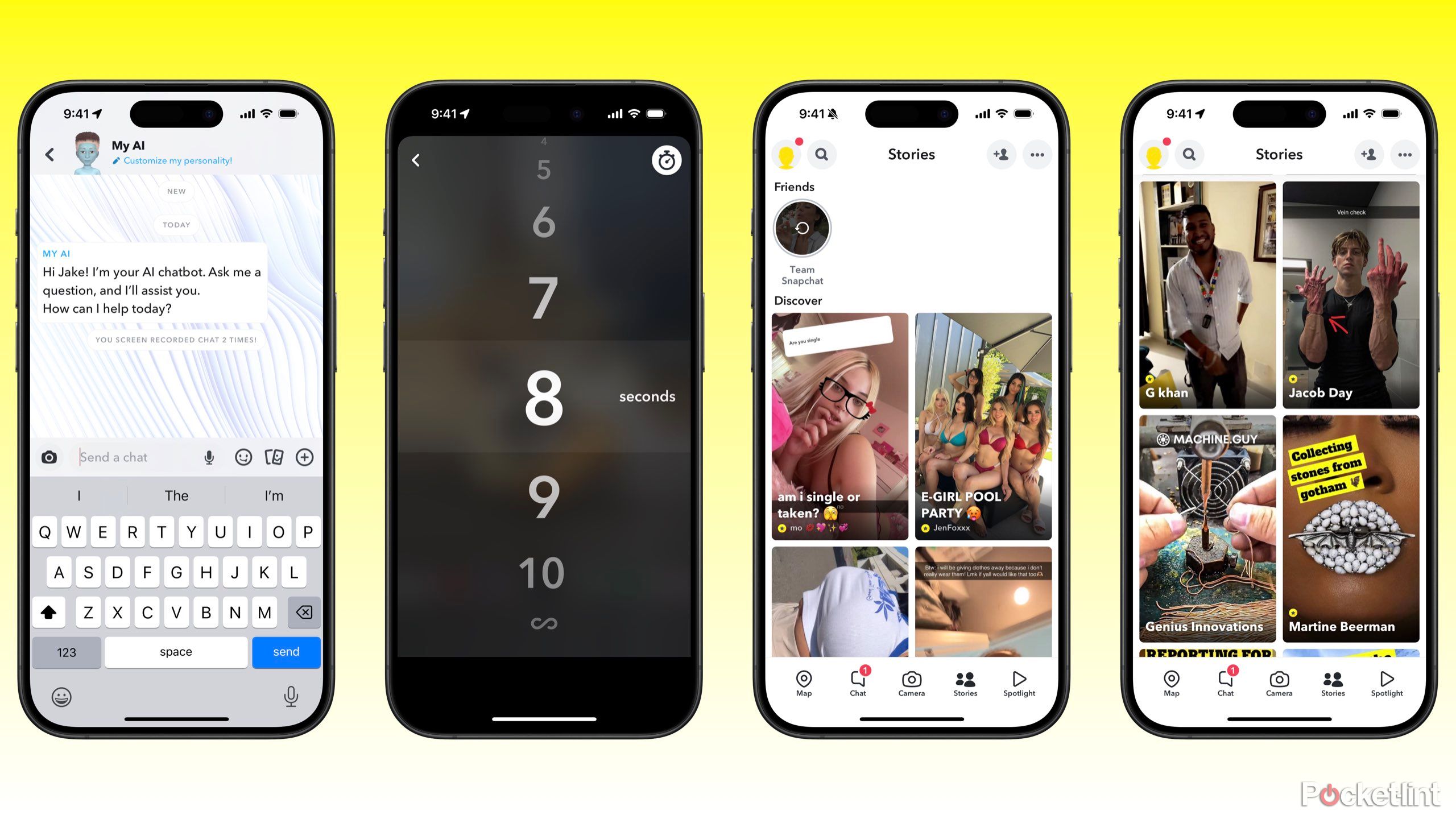Key Takeaways
- Snapchat assures user privacy to an extent but is not immune to screenshots and legal subpoenas.
- Hackers can access and leak Snapchat photos, posing a risk of privacy violation.
- Snapchat complies with law enforcement requests, highlighting the importance of user discretion and protective settings.
Snapchat is the social media embodiment of the concept “burn after reading.” By default, the Snaps sent on the platform disappear after being viewed . But, how private is Snapchat, exactly? Is Snapchat safe for sending private photos?
While Snapchat is known as a platform built with privacy in mind, the concept of modern privacy has ill-defined edges. Snapchat may be more private than other similar platforms, but the app is far from the Alcatraz of modern privacy. Adjusting different settings increases the level of privacy on Snapchat; however, the possibility of screenshots and even court-ordered subpoenas should have users thinking twice about sharing sensitive photos on the social network.
In this guide, we’ll walk through the most commonly asked questions about privacy on Snapchat, followed by key settings that help make the app more (but not completely) private.
Can people see my Snapchat photos?
The short answer? Yes. But the long answer is a little bit more complicated
The long answer is a bit more complicated. Under the default privacy settings, the Snaps or images sent inside Snapchat are deleted after being viewed by the recipient, while Stories are automatically deleted after 24 hours. However, Snapchat doesn’t prevent recipients from taking a screenshot. It does, however, notify you if someone has recorded your Snap, though there are some workarounds to prevent that notification from going through. Even with the strictest privacy settings, someone could then reshare that screenshot with public settings.
Snapchat doesn’t use your photos to customize the algorithm or deliver targeted advertising.
Another factor to consider is whether or not the company is capable of seeing your content. Snapchat doesn’t use your photos to customize the algorithm or deliver targeted advertising. However, if an image is reported for violating the Community Guidelines, the Snapchat team may review your content. Transcribing a voice message into a chat is, naturally, a feature that requires allowing the company to scan your content as well.
Can Snapchat photos be leaked?
Snapchat photos have leaked in the past and you’re never completely safe
Snapchat photos can be leaked, and a screenshot isn’t the only way those photos may end up in more hands than intended. Besides screenshots, the image on the screen could be photographed by a camera or another smartphone.
Hackers could also potentially gain access to your Snapchat account and then download the non-public images saved there. For example, a Pennsylvania man was sentenced to prison in January 2024 after he hacked into Snapchat accounts, then downloaded and sold nude images. In 2014, nearly 100,000 images leaked after hackers gained access through a third-party app.
Can police see Snapchat photos?
Snap Inc. complies with applicable laws and if the police make a request they must comply
Snapchat can be required by law to share content with law enforcement. In a Snapchat Support article, the company says, “Snap is committed to assisting law enforcement while respecting the privacy and rights of our users. Once we have received and established the validity of a legal request for Snapchat account records, we respond in compliance with applicable law and privacy requirements.”
10 Snapchat features to use for added privacy
Here’s how to keep your account as secure as possible
Pocket-lint
The best way to remain safe on Snapchat — or any platform — is to never record private images in the first place. If you wouldn’t want the image to leak online, don’t snap the image in the first place.
To keep photos, messages, and location data more secure, there are a number of key things that Snapchat users can do.
- Turn on two-factor authentication. With this feature enabled, any new logins have to be approved from your device, which makes it harder for a hacker to gain access into your account.
- Use a strong password. Always avoid using a password that’s easy to guess or contains recognizable phrases.
- Never share your verification code. If you reset your Snapchat password, you’ll need a verification code that’s sent to your device. Never share this data with anyone. Snapchat’s support team will never ask for your password.
- Conduct a privacy checkup. Check your privacy settings to ensure that you aren’t unknowingly sharing content publicly. In the Snapchat app, click your profile, then the gear icon and scroll down to Privacy Controls. Some key settings to verify include, See My Location, View My Story, Contact Me, See Me in Quick Add, Activity Indicator, and Comment Settings.
- Disable Auto Save. My Story can be set to automatically save your images to use for Snapchat’s Memories feature. To turn this one, open the settings and tap on Memories, then tap on Auto Save my Story Snaps.
- Adjust the expiration of your Snaps. When creating a Snap, don’t forget to double check the settings for how long that photo or video remains by following the instructions here.
- Avoid using the Snap Map. The Snap Map is a feature that shows where your friends are. You can disable the feature in the Settings menu by adjusting who can see your location. Or, you can use Ghost Mode.
- Keep your app and OS updated. Known security risks are typically corrected with app updates, which means keeping your app up-to-date is usually a good idea. The same concept applies to your smartphone’s operating system, which can help remove malware.
- Use For Your Eyes Only. Snapchat’s For Your Eyes Only password protects your content. It’s not foolproof, but it adds another layer of security. Swipe up from the camera screen to access your saved Memories. Tap and hold on the image to bring up the menu, then select My Eyes Only and set a password.
- Delete your content. While deleting content doesn’t make it instantly disappear from Snapchat servers, it does help prevent the photo or video from ending up in the wrong hands. Swipe up from the camera screen to access your saved photos, then tap and hold and choose Delete Photo. You can also clear data like your search history and conversations by going to Settings > Clear Data.
Trending Products

Cooler Master MasterBox Q300L Micro-ATX Tower with Magnetic Design Dust Filter, Transparent Acrylic Side Panel, Adjustable I/O & Fully Ventilated Airflow, Black (MCB-Q300L-KANN-S00)

ASUS TUF Gaming GT301 ZAKU II Edition ATX mid-Tower Compact case with Tempered Glass Side Panel, Honeycomb Front Panel…

ASUS TUF Gaming GT501 Mid-Tower Computer Case for up to EATX Motherboards with USB 3.0 Front Panel Cases GT501/GRY/WITH Handle

be quiet! Pure Base 500DX ATX Mid Tower PC case | ARGB | 3 Pre-Installed Pure Wings 2 Fans | Tempered Glass Window | Black | BGW37

ASUS ROG Strix Helios GX601 White Edition RGB Mid-Tower Computer Case for ATX/EATX Motherboards with tempered glass, aluminum frame, GPU braces, 420mm radiator support and Aura Sync

CORSAIR 7000D AIRFLOW Full-Tower ATX PC Case – High-Airflow Front Panel – Spacious Interior – Easy Cable Management – 3x 140mm AirGuide Fans with PWM Repeater Included – Black