Key Takeaways
- Ventilation is vital as cases blocking air vents can lead to a laptop overheating.
- Passive cooling laptops may have slight thermal effects with cases, but your laptop isn’t likely to overheat.
- Reputable brands like Supcase design cases to dissipate heat and prevent laptop overheating.
Laptops get slimmer and lighter every year, making them increasingly portable. However, slimmer and lighter also means that many newer laptops aren’t as durable as laptops in the past. This is where laptop cases come into the picture. The best laptop cases provide your laptop with a touch of style and better protection from scratches, drops, and falls. However, is your laptop case causing your new laptop to overheat?
If you’ve installed a new hardshell case on your laptop, you might be concerned that the case is making your laptop overheat, placing unnecessary stress on the hardware and reducing general performance. Is it true that a laptop case can make your laptop overheat? Let’s look into the factors that could cause a laptop case to overheat your laptop.
Blocking your laptop’s air vents
A case that blocks your air vents could cause overheating
Unless you’re using a laptop such as the MacBook Air, which doesn’t have active cooling, your laptop will have a few exhaust vents to dissipate heat. The fans in your laptop keep all the components running nice and cool, which in turn, keeps your laptop feeling speedy. Typically, you’ll find these vents on the bottom side of the laptop chassis or on the sides.
You’ll want to ensure that any case you buy has the appropriate cutouts for your laptop’s ventilation system. The cutouts on the case must match up with your laptop’s vents to make sure your laptop doesn’t overheat. When buying a case, always read customer reviews and photos of any case you might be considering. You should also always make sure that the case you’re buying is designed specifically to fit the brand and model of laptop that you have.
Cases with passive cooling laptops
Laptops with passive cooling dissipate heat through the chassis
Vents aren’t the only way some laptops get rid of heat. As I mentioned, some laptops, most notably the MacBook Air, don’t feature fans or vents. Instead, they rely on passive cooling to keep the laptop cool under pressure. If you’ve ever felt a laptop that’s hot to the touch, you’ve experienced an example of active cooling. The components produce heat, which later dissipates through the laptop’s chassis.
Putting a case on a laptop that utilizes passive cooling could theoretically create an additional layer that traps the heat in your laptop. However, passive cooling is a relatively minor part of laptop thermals, even in laptops without an active cooling system, so likely the case won’t cause overheating. While a case may affect your laptop’s passive cooling, it’s not a reason to abandon laptop cases altogether. Generally, case manufacturers will make cases out of materials that are more adept at dissipating heat for laptops with passive cooling systems. Again, always read customer reviews and see what others are saying before you pull the trigger on any laptop.
A well-made laptop case won’t cause overheating
The best cases feature cutouts and are made of materials that won’t retain heat
Generally speaking, a laptop case won’t be the primary factor in a laptop overheating. However, a poorly made case can contribute to thermal issues. Always buy a case from a reputable brand such as Supcase, Casetify, or Mosiso, as these brands always tailor their case designs to the thermal needs of each laptop they serve. Keeping a case on your laptop can have drawbacks like making it not look quite as sleek, but overall, it’s a great way to keep your device safe without adding too much pressure on its thermal system.
Our favorite laptop cases
These three cases will keep your laptop running cool, calm, and collected
I’ve highlighted three of our favorite cases that are designed to keep your laptop running cool, even under a heavy workload. These cases are designed for specific laptop models, so always check first that your laptop year and model match up with the case to get the most out of the case.

Promoted pick
SUPCASE for MacBook Pro 14 (2023)
In partnership with Supcase
This SUPCASE case is designed for the MacBook Pro 14-inch (2023) and will keep your MacBook Pro running cool while protecting it from scratches, spills, and drops. It features a transparent design, so you don’t sacrifice the design of Apple’s flagship MacBook.
This case from Supcase is designed for the 14-inch MacBook Pro (2023) but will also fit the 14-inch MacBook Pro (2021). It features the correct cutouts on the bottom of the case, so it won’t disrupt the MacBook Pro’s cooling system. It’s a great case that doesn’t break the bank, and it’s available for $37 from Amazon or Supcase’s website.
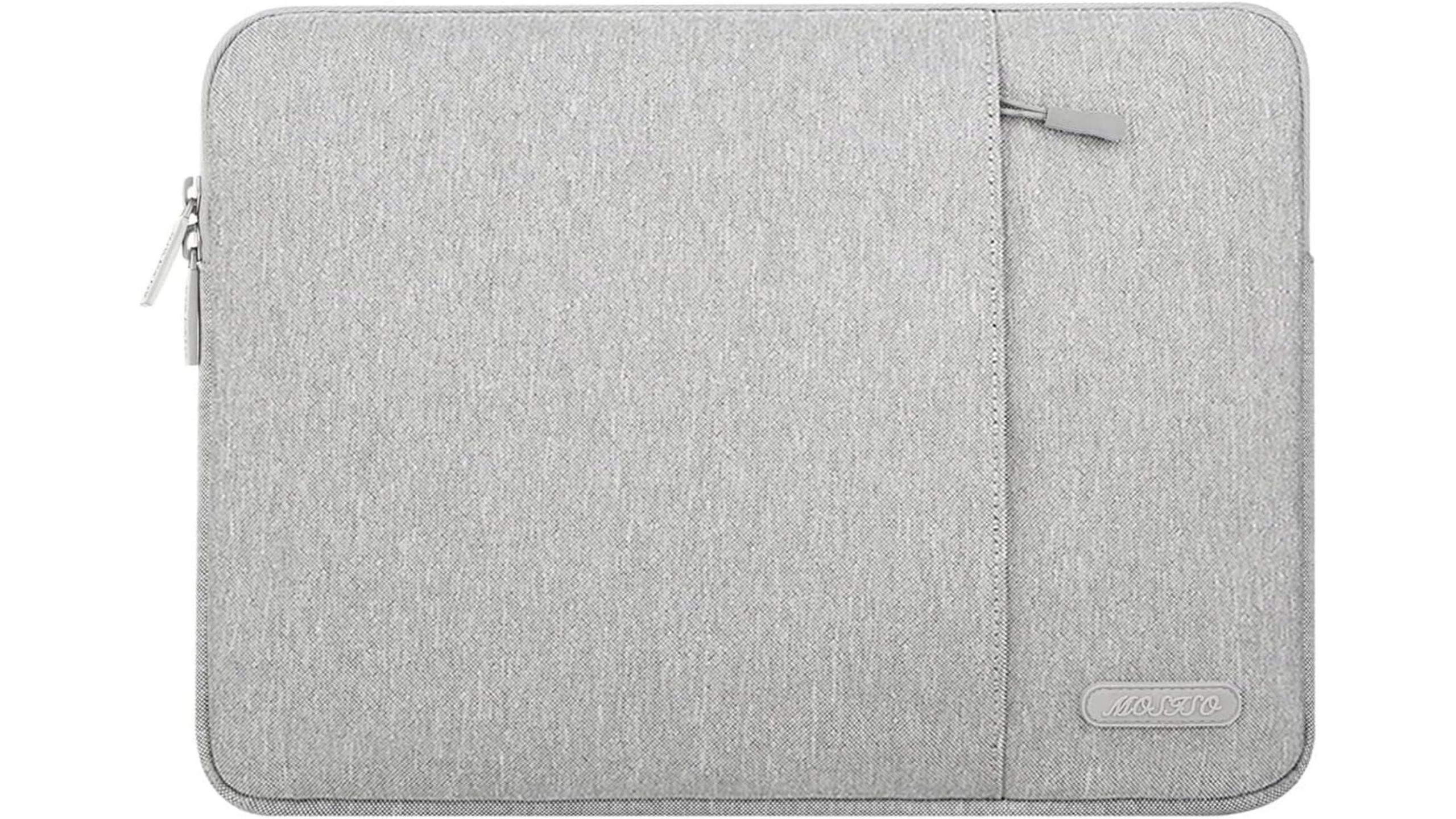
Best Value
Mosiso Laptop Sleeve
The Mosiso laptop sleeve is a great way to carry your laptop around while keeping it safe. It’s a great budget laptop sleeve that will keep your laptop both cool and protected as you commute around.
A laptop sleeve is an excellent alternative to a case if you are worried about overheating issues with your laptop. I personally use a laptop sleeve over a laptop case, offering my laptop protection when it’s stored or in transit, but without any worries related to overheating. I own multiple colors of this Mosiso laptop sleeve, and it’s a great, affordable option for keeping your laptop safe from scratches, spills, and even minor drops.

Best for Chromebooks
Domiso 13.3-inch laptop case
The Domiso 13.3-inch laptop case is a great option for Chromebooks. This laptop case features a hardshell exterior that is shock proof and capable at withstanding scratches, spills, and drops, making it an ideal solution for students and those always on the go.
If you own a Chromebook, check out the Domiso 13.3-inch laptop case. This case is lightweight, yet features a shockproof hardshell exterior that will keep your Chromebook safe on the go. It’s an ideal case for students or anyone who is always in transit, and features a convenient carrying handle at the top of the case.
FAQ
Q: Should I get a laptop case or sleeve?
Both are great options for keeping your laptop safe when in storage or in transit. If you are worried about overheating, I would recommend a laptop sleeve over a case. A laptop sleeve provides you with the best of both worlds, added durability for your laptop when in movement, but you can easily take the laptop out of the sleeve and use it with no worry of overheating issues.
Q: Where should I buy a laptop case?
You can buy a laptop case from Amazon, but you should also consider checking out Best Buy and even laptop manufacturer websites. When you buy a laptop directly from a manufacturer, you can rest assured knowing that it’s certified to fit your laptop.
Q: What material should my laptop case be?
I personally prefer buying neoprene laptop cases because they are waterproof, durable, and resistant to scratches. You can also look into hardshell cases or leather sleeves, but always make sure they are cushioned on the inside to protect from drops and falls.
Trending Products

Cooler Master MasterBox Q300L Micro-ATX Tower with Magnetic Design Dust Filter, Transparent Acrylic Side Panel, Adjustable I/O & Fully Ventilated Airflow, Black (MCB-Q300L-KANN-S00)

ASUS TUF Gaming GT301 ZAKU II Edition ATX mid-Tower Compact case with Tempered Glass Side Panel, Honeycomb Front Panel…

ASUS TUF Gaming GT501 Mid-Tower Computer Case for up to EATX Motherboards with USB 3.0 Front Panel Cases GT501/GRY/WITH Handle

be quiet! Pure Base 500DX ATX Mid Tower PC case | ARGB | 3 Pre-Installed Pure Wings 2 Fans | Tempered Glass Window | Black | BGW37

ASUS ROG Strix Helios GX601 White Edition RGB Mid-Tower Computer Case for ATX/EATX Motherboards with tempered glass, aluminum frame, GPU braces, 420mm radiator support and Aura Sync

CORSAIR 7000D AIRFLOW Full-Tower ATX PC Case – High-Airflow Front Panel – Spacious Interior – Easy Cable Management – 3x 140mm AirGuide Fans with PWM Repeater Included – Black









