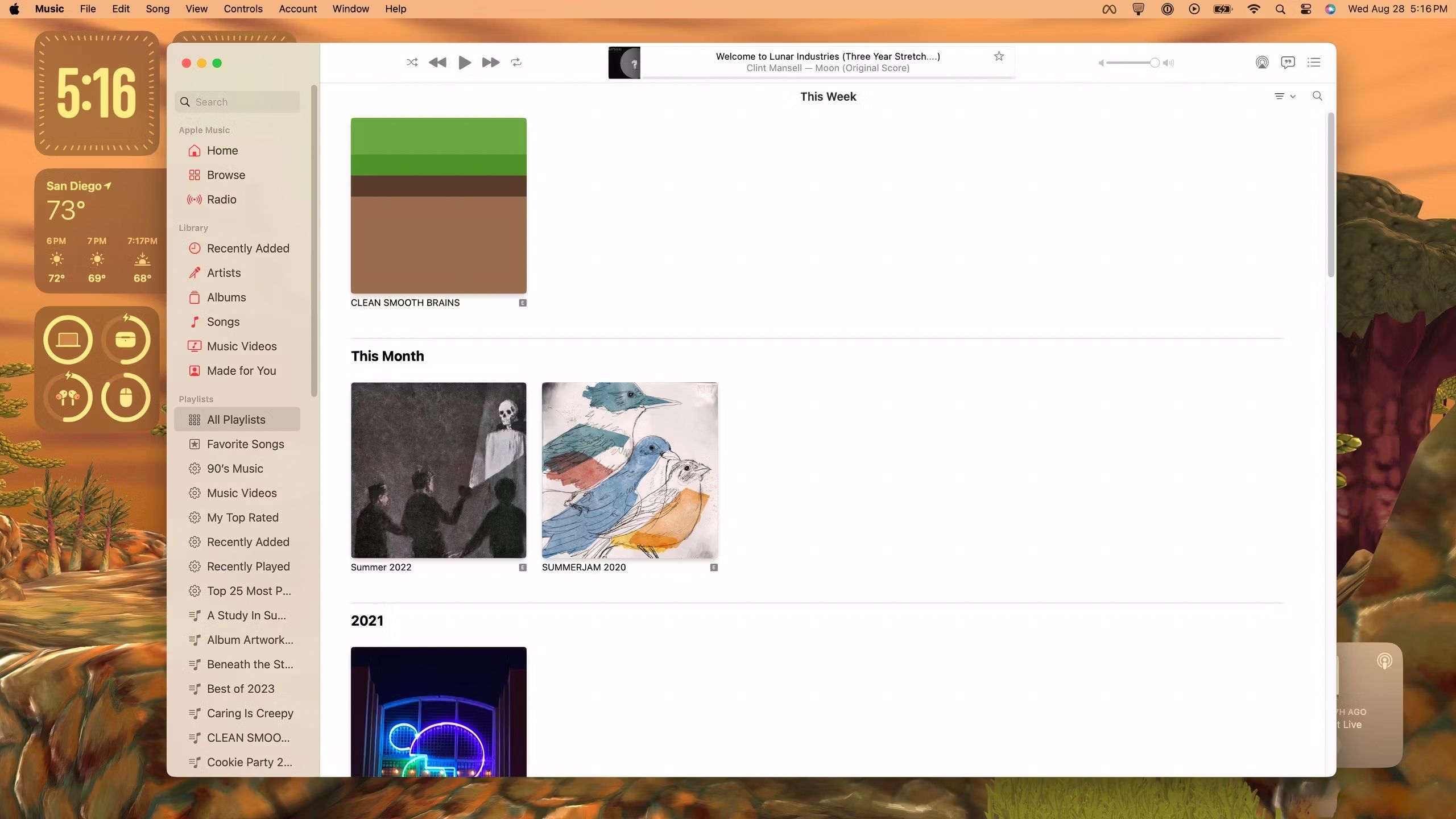Key Takeaways
- Apple now enables moving playlists between Apple Music and YouTube Music.
- Transferring playlists requires subscriptions for both services; you initiate a transfer via Apple’s Data & Privacy website.
- Moving playlists may not be seamless, but the ability to transfer data between services should improve.
In our post-album, post-physical music world, playlists are one of your most important streaming service possessions. We use them to capture a mood, tell someone how much we love them, and score a specific project or mood. Exclusive, highly-curated playlists are a big draw for services like Spotify, and getting your playlists off of a streaming service is one of the big challenges of trying to use a different service.
Third-party options exist, but the best case scenario is one where the owners of music streaming services actually cooperate to make their playlists portable. Well, one such option finally exists. Apple has built a tool to transfer a copy of your playlists from Apple Music to YouTube Music and vice versa. If you’re considering making the jump to either service and have your login information handy, you don’t need to leave your beloved playlists behind. Here’s how to make it happen.
Related
How to get Apple Music for free
Free Apple Music subscription deals are few and far between, but I’ve found a few actually decent offers available so you can start listening today.
How to transfer playlists between Apple Music and Youtube Music
How to move a copy of your playlists to YouTube Music
Before you start copying over your playlists, you’re going to need both Apple Music subscription (or an iTunes Match subscription) and a YouTube Music subscription. If, for example, you already pay for YouTube Premium, you should be covered, but if you’re not sure, make sure you’ve signed up beforehand.
Once you have the logins for both of your accounts, head to a web browser to get started:
- Log in with your Apple ID at Apple’s Data & Privacy website.
- Scroll to Transfer a copy of your data, and click on Request to transfer a copy of your data.
- Under Choose what you’ll export, select Apple Music playlists, then click Next.
- Apple will confirm the number of playlists, then click on Continue.
- Choose or sign in to your Google Account, then click on Continue.
- Check the box to let Apple view and manage your YouTube Music data, then click on Continue.
- Click on Confirm Export.
Apple says transferring a copy of your playlists to YouTube Music can take up to 24 hours. You’ll receive an email once the transfer is complete.
Playlists will not be deleted once you transfer them.
How to move a copy of your playlists to Apple Music
You’ll need the same information to initiate a transfer in the other direction. In this case, though, you’re going to start on Google’s website:
- Log in to Google Takeout.
- Deselect every box except YouTube and YouTube Music, then click Next step.
- From the dropdown menu, click on Add to Apple Music.
- Then click on link accounts and export.
- Log in to your Apple Music account with your Apple ID.
- Click through to start the export.
Your playlists deserve to be free, whether they live with Apple or YouTube
Hopefully, more transfer tools are on the way
Transferring your playlists isn’t quite the same thing as being able to move your entire library of music. Nor is it a complete transfer — playlist cover art has to be re-added individually by hand. Still, something is better than nothing, and in a world where no one actually owns the media they love, it should at least be easy to move from service to service as needed.
In a world where no one actually owns the media they love, it should at least be easy to move from service to service as needed.
There’s currently no official tool to move Apple Music playlists to Spotify or Tidal, but methods exist. Hopefully, if Apple and Google can come to some kind of understanding, then Spotify and Tidal can reach an agreement with the companies as well.
Trending Products

Cooler Master MasterBox Q300L Micro-ATX Tower with Magnetic Design Dust Filter, Transparent Acrylic Side Panel, Adjustable I/O & Fully Ventilated Airflow, Black (MCB-Q300L-KANN-S00)

ASUS TUF Gaming GT301 ZAKU II Edition ATX mid-Tower Compact case with Tempered Glass Side Panel, Honeycomb Front Panel…

ASUS TUF Gaming GT501 Mid-Tower Computer Case for up to EATX Motherboards with USB 3.0 Front Panel Cases GT501/GRY/WITH Handle

be quiet! Pure Base 500DX ATX Mid Tower PC case | ARGB | 3 Pre-Installed Pure Wings 2 Fans | Tempered Glass Window | Black | BGW37

ASUS ROG Strix Helios GX601 White Edition RGB Mid-Tower Computer Case for ATX/EATX Motherboards with tempered glass, aluminum frame, GPU braces, 420mm radiator support and Aura Sync

CORSAIR 7000D AIRFLOW Full-Tower ATX PC Case – High-Airflow Front Panel – Spacious Interior – Easy Cable Management – 3x 140mm AirGuide Fans with PWM Repeater Included – Black