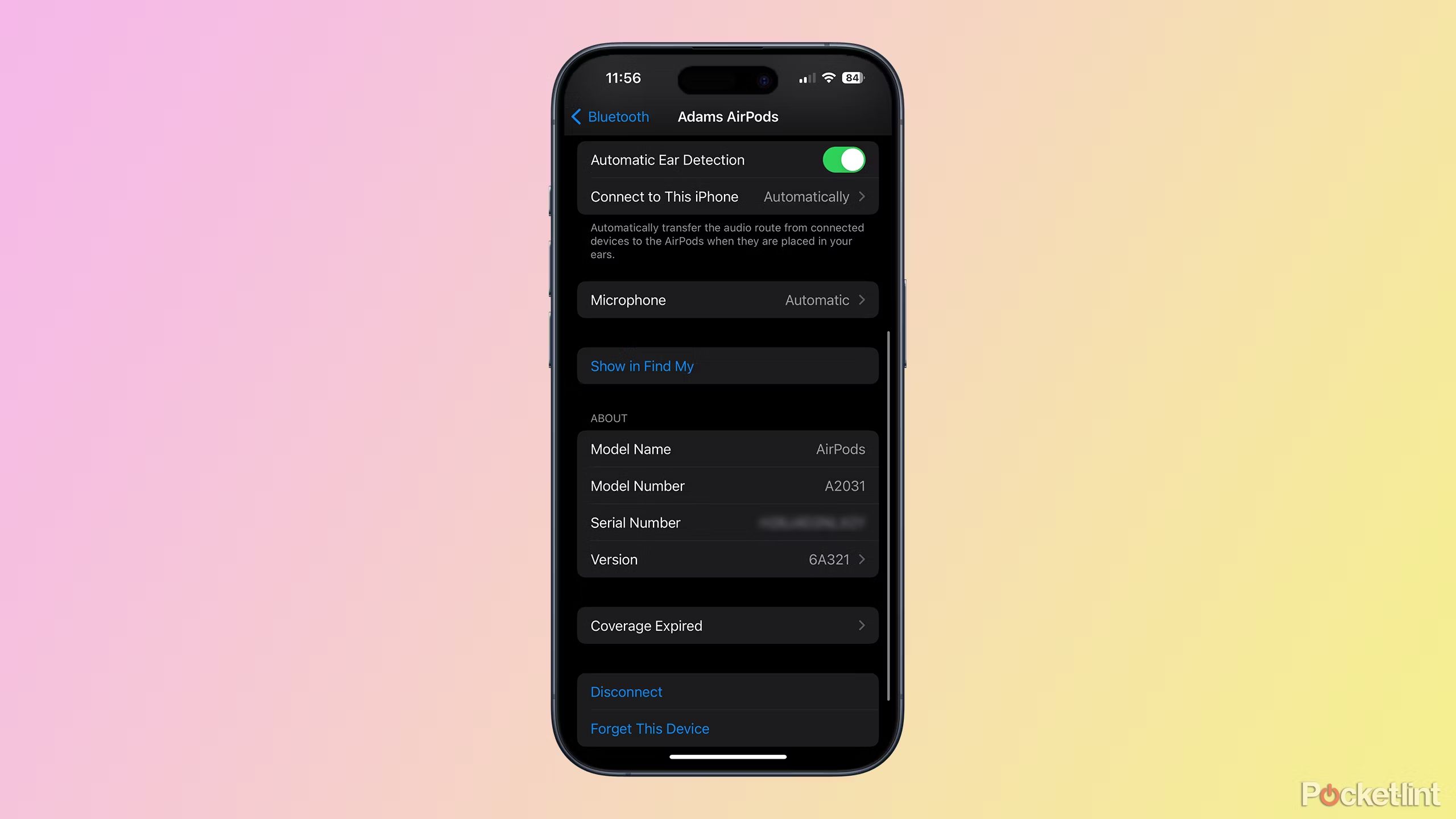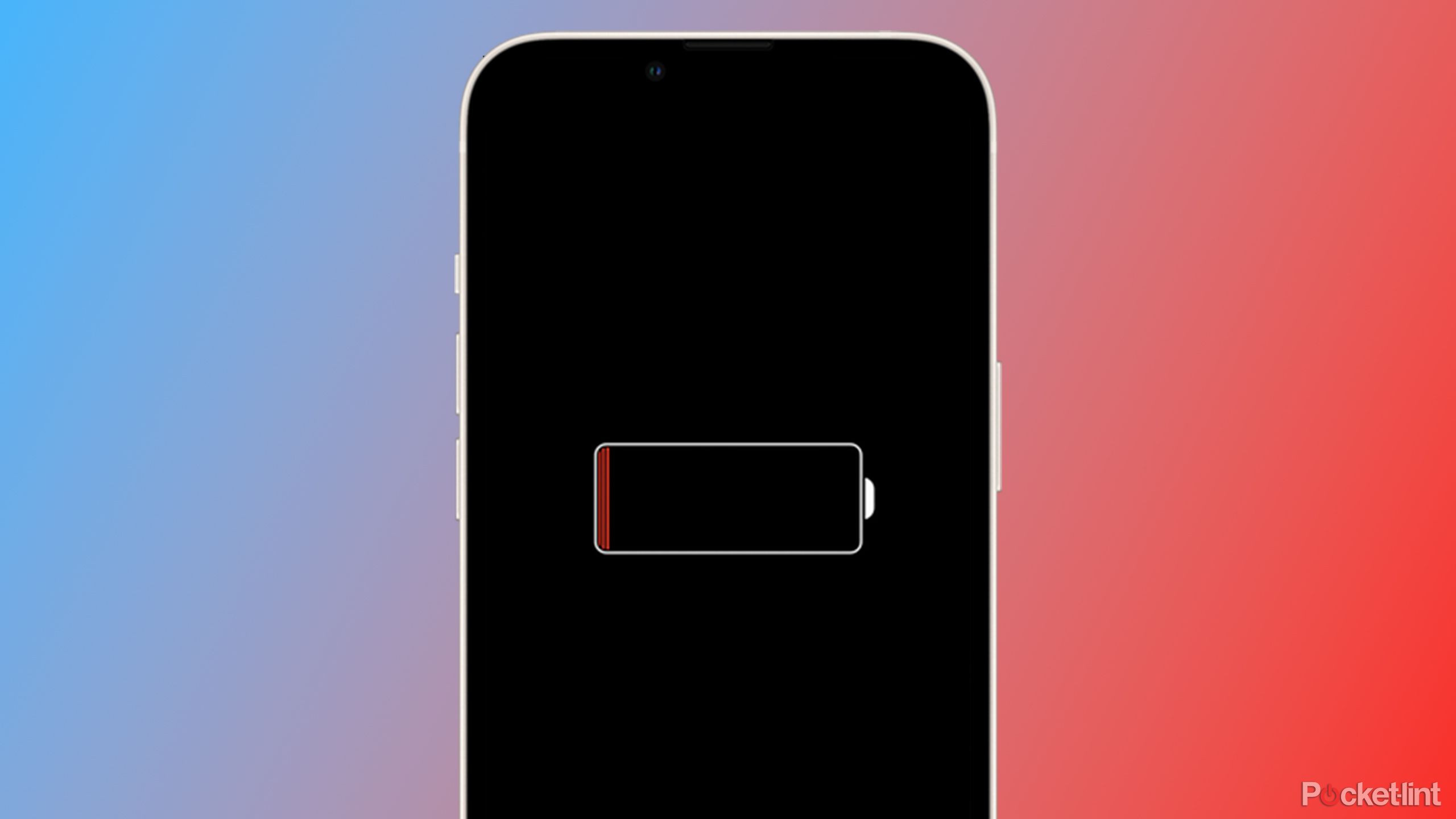Key Takeaways
- Lithium-ion batteries power many devices & depend on interaction between 2 layers.
- Avoid temperature extremes, turn off Bluetooth & GPS, and prevent overcharging to extend battery life.
- Charge between 20-80%, avoid leaving the battery dead for too long, and invest in quality chargers.
If you’ve ever owned a laptop that needed to be plugged into a power adapter to run, you know the frustration of a ruined laptop battery. Over the years, I’ve managed to burn out the batteries on laptops, a tablet, and multiple smartphones. While it is natural for lithium-ion batteries to decay over time with prolonged use, there are a few things you can do to try to prolong your battery’s life. Knowing what damages a lithium-ion battery is the first step to understanding how to prolong the battery life of your expensive devices. So, if you’ve been struggling with battery life issues on your devices, you’ve come to the right place.
Related
Belkin’s BoostCharge Pro 5K is a thin, lightweight, and reliable wireless charger
This magnetic battery pack is one of the most user-friendly magnetic chargers on the market.
1 Leaving your device in temperature extremes
Optimal temperature for a lithium-ion battery: 32-95°F (0-35°C)
Much like myself, lithium-ion batteries don’t handle freezing cold or ultra-hot temperatures very well. The optimal air temperature for a lithium-ion battery is between 32 and 95 degrees Fahrenheit (0 and 35 degrees Celsius). If you find yourself beyond these temperatures, you don’t want to charge your battery. I live in sunny Southern California, where the interior of my car can get hot enough to force my iPhone to shut down. When this happens, your phone will be temporarily turned off, and you won’t be able to charge it. This is because the charging process of lithium-ion batteries generates heat, and an overheated battery can fail or, worse, burst. It’s a basic safety measure built into iOS, but if you find yourself in freezing or 95F+ temperatures, try to avoid exposing your device to the air. Keep it in an insulated pocket or a bag to maintain a consistent and more moderate temperature.
I sometimes shoot photos in the Mojave Desert, where temperatures in direct sunlight can exceed 100F. One way I keep my camera cool and attempt to diminish any injury to the camera’s lithium-ion battery is to turn down my power settings. I also rubber-band a towel to the outside of the lens hood and camera body, which shields the camera from direct sunlight and reduces some of the heat. For laptops and tablets, I recommend making sure you have an insulated case or bag to store them whenever you’re in an overly hot or cold environment.
0:54

Related
This 2-in-1 phone charger cuts down on my cords and looks fancy doing it
The Belkin Boost Charge Pro classes up my nightstand while offering a multifunctional design.
2 Leaving Bluetooth and GPS turned on
Sometimes Wi-Fi too
You’ve probably heard that Wi-Fi is better for energy efficiency regarding tablets and smartphones, and this is partially true. If you’re in an area with spotty cell service but have access to a solid Wi-Fi connection, you should use Wi-Fi instead of cell service. However, in an area with a weak Wi-Fi connection but strong cellular service, you should use your mobile device’s cell service instead. When it comes to services such as Bluetooth and GPS, they do drain your battery, but they don’t pose a major threat to your long-term battery life. Generally, if you’re not actively using Bluetooth, you should turn it off. GPS is also something that will burn your battery if it’s on 24/7. I personally turn off my GPS services when I know I’ll be in the same place for a long time.

Related
5 essential tips for extending the life of your iPhone’s battery
Due to chemical aging, iPhone batteries naturally degrade over time. Here’s how to make your battery last as long as possible.
3 Overcharging the battery
Don’t do this on a daily basis
When it comes to charging your devices, it is possible to charge your battery too much. Most laptops, tablets, and smartphones released in the past two years have smart charging modes that shut off power usage after an optimal charge, but these features don’t exist on every device. If you’re unsure if your device has a battery shutoff feature to prevent overcharging, the general rule of thumb is to disconnect your battery from the charger as soon as it’s fully recharged. Leaving your phone or laptop on the charger for too long occasionally won’t destroy the battery, but you should make sure you aren’t overcharging your devices on a daily basis.

Related
I can charge 4 devices at once with this 218W charger
AceFast’s Z4 218W compact charging station features a detailed LCD screen and high-speed four-port charging
4 Letting your battery run down too often
You shouldn’t wait until your battery hits 0% to charge it
Apple / Pocket-lint
You should try to charge your phone once it drops to between 15% and 20% battery charge. With older smartphones, the popular advice was to let them fully power off before recharging, but this isn’t the case with modern lithium-ion smartphones, tablets, and laptop batteries. These days, with all the advancements made in lithium-ion technology over the past decade, it’s best to start recharging your phone around 20%. On the other hand, a battery that fully drains deteriorates faster now.
0:51

Related
This Bluetooth speaker is both my night light and iPhone charger
Despite the $55 Colsur 3-in-1 speaker’s multi-functionality, I’m still left wanting more.
5 Leaving a battery plugged into the charger all day
Keep battery between 20-80% for longevity
Leaving a lithium-ion battery plugged into the charger all day can quickly shorten its lifespan, eventually requiring it to be plugged in at all times. I’ve seen multiple laptops that need to be plugged in to be usable, which defeats the number one feature of a laptop: portability. This is especially common in older laptops that don’t have an automatic charging shutoff feature. Modern lithium-ion batteries are designed to prevent overcharging, but in older laptops, leaving a battery at full charge can cause the laptop to heat up and deteriorate the casing that houses the battery.
Just like with overcharging, you want to keep a battery around 20% to 80% of its capacity to maximize its longevity. It’s better to store your device at a lower charge than to plug it in every time you’re done using it. Leaving a device to charge overnight while you sleep is fine in most cases, but you should let your battery drop to at least 20% throughout the day before placing it back on the charger.
0:37

Related
Anker’s magnetic battery pack stands out from other iPhone chargers I’ve tried
Anker’s 622 Magnetic Battery literally provides the perfect stand for watching videos, all while keeping my iPhone charged.
6 Leaving the battery dead for too long
Avoid the dreaded ‘deep discharge state’
The flip side to leaving your battery plugged into the charger all day is never charging your battery. According to Apple, a battery that is stored for a long time after being fully discharged can enter a state called a “deep discharge state,” which lowers the overall battery capacity. Even if it’s a device you don’t use frequently, I recommend charging it from time to time to preserve battery life over time.

Related
The best Qi2 wireless chargers
A new and improved wireless charging standard means a whole new set of chargers, stands, and external batteries to choose from.
7 Using some cheap chargers
Make sure it’s a GaN compatible charger
There are countless chargers available today, especially when it comes to third-party options for laptops, tablets, and smartphones. Many third-party chargers aren’t designed to meet the same USB-C standards. Typically, any 18W or higher USB Type-C charger will deliver power to a smartphone, but you’ll want to ensure that any USB Type-C charging cable you buy is Power Delivery (PD) compatible.
For smartphones, I recommend buying a charger that is 30W or higher, as it should support future smartphone releases. For laptops, you’ll generally want a 60W or higher charger, and a tablet will be fine with any charger between 15W and 60W.
For any charger you buy, make sure it’s a GaN-compatible charger. GaN is a hardware standard that helps protect your devices from power surges, overcharges, and other electrical issues.

Related
Best wired and wireless Pixel Fold chargers
Our top picks to charge your Pixel Fold, with style, speed, or portability.
FAQ
Q: How do lithium-ion batteries work?
Lithium-ion batteries, like the ones in smartphones, tablets, and laptops are made up of two layers. The first layer is made of lithium cobalt oxide, and it’s encased in a second, graphite, layer. As the lithium cobalt oxide interacts with the graphite, lithium-ions move and react to the graphite, and create energy. When you charge a lithium-ion battery, the opposite effect occurs, and lithium-ions move in the opposite direction, from the lithium cobalt oxide back to the graphite layer.
There’s a lot of outdated information and myths surrounding lithium-ion batteries online. While lithium-ion batteries are incredibly durable, they will deteriorate overtime faster or slower based on multiple factors.
Trending Products

Cooler Master MasterBox Q300L Micro-ATX Tower with Magnetic Design Dust Filter, Transparent Acrylic Side Panel, Adjustable I/O & Fully Ventilated Airflow, Black (MCB-Q300L-KANN-S00)

ASUS TUF Gaming GT301 ZAKU II Edition ATX mid-Tower Compact case with Tempered Glass Side Panel, Honeycomb Front Panel…

ASUS TUF Gaming GT501 Mid-Tower Computer Case for up to EATX Motherboards with USB 3.0 Front Panel Cases GT501/GRY/WITH Handle

be quiet! Pure Base 500DX ATX Mid Tower PC case | ARGB | 3 Pre-Installed Pure Wings 2 Fans | Tempered Glass Window | Black | BGW37

ASUS ROG Strix Helios GX601 White Edition RGB Mid-Tower Computer Case for ATX/EATX Motherboards with tempered glass, aluminum frame, GPU braces, 420mm radiator support and Aura Sync

CORSAIR 7000D AIRFLOW Full-Tower ATX PC Case – High-Airflow Front Panel – Spacious Interior – Easy Cable Management – 3x 140mm AirGuide Fans with PWM Repeater Included – Black