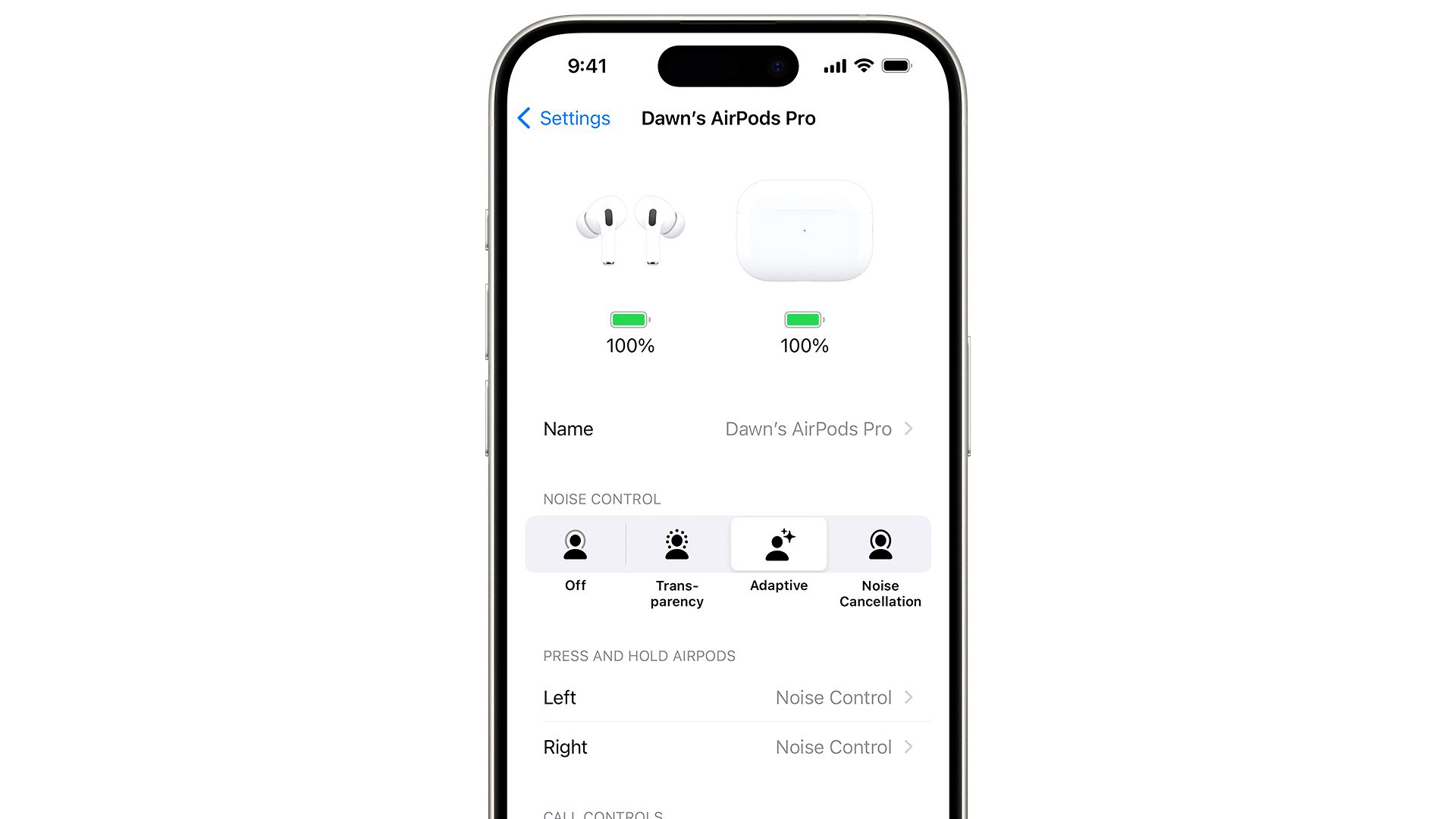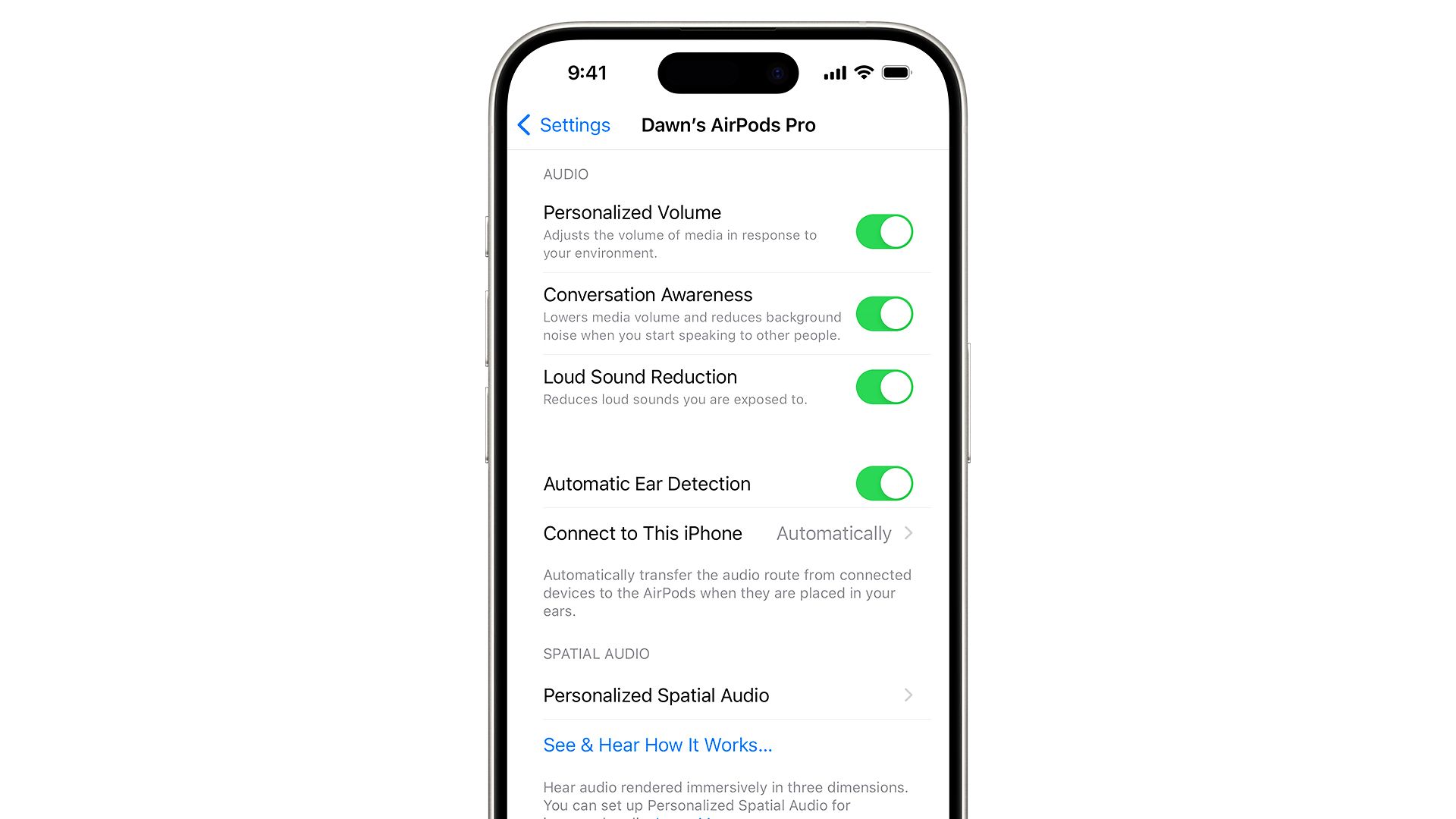Key Takeaways
- AirPods Pro 2 (second-gen) have up to six listening modes, including ANC, Transparency, and Adaptive Noise Control.
- ANC blocks outside noise, Transparency keeps you aware, and ANC and Transparency can be adjusted.
- Adaptive Noise Control blends ANC and Transparency, while Spatial Audio offers 3D surround sound.
Apple’s products, for the most part, are fairly intuitive — especially for those who can’t remember a time they operated without its devices or smartphones in general and know the conventions. And however straightforward Apple’s iconic AirPods are to pair, charge, and use, the wireless buds actually have multiple listening modes you can take advantage of.
Related
6 underused AirPods Pro (2nd gen) tips and tricks
Here are my favorite lesser-known tips and tricks to get more out of your second-generation AirPods Pro.
In fact, there are up to six major modes to be aware of on AirPods, depending on which model you’ve bought. Currently, only the second-generation AirPods Pro 2 can exploit them all. Read on for more.
1 Active Noise-Cancellation (ANC)
Block out outside world with AirPods Pro and AirPods Max
While ANC is perhaps the most hotly contested wireless earbud feature and mostly self-explanatory, it’s worth mentioning. It turns on the standard form of active noise- cancellation (ANC) , a technology that kills or reduces many outside noises, such as fans, gym equipment, and jet engines. It improves the overall clarity of your listening, and is almost mandatory for people like weightlifters and frequent travelers. Just be careful about when you switch it on, though — if you’re surrounded by car or bike traffic, you could be risking an accident.
Any form of ANC (on Apple devices) is currently limited to the AirPods Pro (all generation models) and the AirPods Max . The Max has a dedicated Noise Control button for cycling between ANC modes, while you can press and hold a stem on the Pro to accomplish the same thing. There are software toggles as well — on an iPhone or iPad , for example, you can open Control Center, tap and hold the volume slider, then select Noise Control to view ANC options.
2 Transparency mode
Stay safe with AirPods Pro and AirPods Max
If you want to be aware of your surroundings without stopping audio or taking your AirPods off/out, that’s what Transparency mode is for. There’s a more complex version of this technology we’ll get to in a moment, but this is the one available to all AirPods Pro and Max owners. It’s non-discriminatory — expect it to let in everything, no matter how loud or repetitive it is. You can toggle Transparency the same way you would regular noise-cancellation.
8:10

Related
Bose’s new Ultra Open earbuds are the fashion and function success I can’t stop wearing
They may not be part of Bose’s QuietComfort lineup, but my ears don’t want any other buds. Think transparency mode — but better.
A point of etiquette is that while you can often hold conversations with Transparency active, that’s not always true, and some people consider it rude to leave your headphones on. When talking to someone, it’s best to remove your AirPods unless it’s a brief interaction, or you have no choice.
3 Adaptive Noise Control
Second-gen AirPods Pro owners get the best of both worlds?
Apple
This is available exclusively to second-generation AirPods Pro owners, and offers a blend between full Noise-Cancellation and Transparency modes. It might, for instance, dial up ANC while you’re on a noisy Manhattan street, but then let in more ambient audio when you slip indoors. It’s meant to be a “set it and forget it” mode, although your mileage may vary. Expect Apple to continually refine this technology, and assume that you should still be using Transparency if you’re at risk of being hit by vehicles.

Related
Do you need active noise cancellation in your headphones?
It’s a buzzword that every headphone maker uses — but how important is it, really?
Actually enabling Adaptive Noise Control can be inconvenient. You can only use it with an iPhone or iPad, and it’s toggled by opening the Settings app, selecting your AirPods, and choosing Adaptive under Noise Control.
4 Personalized Volume
Keep audio audible
Apple
When active, Personalized Volume ramps levels up or down based on ambient sound. In some cases that may be enough to hear everything clearly, though you’ll probably want Noise-Cancellation on anyway in some environments.
Like Adaptive Noise Control, the feature is limited to the second-gen AirPods Pro, and you’ll have to turn it on via an iPhone or iPad’s Settings app.
5 Conversation Awareness
Stay in the know with the second-gen AirPods Pro 2
Apple
If you want to simply keep AirPods in during a conversation (it is a hassle to take them in and out, especially when your hands are full) or even want to use them like a hearing aid, Conversation Awareness can automatically lower media volume while boosting outside voices. There are a couple of big catches — apart from being limited to the second-gen AirPods Pro 2, it only triggers when you start talking, so you may still miss some words when another person starts talking first.
You can turn on Conversation Awareness by opening Control Center on a paired iPhone or iPad, tapping and holding the volume slider, then hitting Conversation Awareness.
6 Spatial Audio/Spatialize Stereo
Maximize immersion
When media is mixed for Apple Spatial Audio and/or Dolby Atmos, you can switch this on for 3D surround sound. It’s compatible with iPhones, iPads, Macs, Apple TVs, and the Vision Pro. On an iPhone or iPad, you can toggle Spatial Audio by tapping and holding the volume slider in Control Center, then tapping the appropriate button. You’ll get an option to choose between Fixed and Head Tracked panning. We recommend using the former most of the time, but Head Tracked may be preferable when you’re watching video on an Apple TV or Vision Pro .
When media is only mixed in stereo, you’ll see Spatialize Stereo instead. This tends to be hit-or-miss — while it often improves the music dimension at other times it produces strange results, emphasizing (or deemphasizing) the wrong instruments and voices. Avoid it entirely during workouts if you want steady, pounding bass.
The good news is that both versions of the feature are available on most AirPods — the only exceptions are first- and second-gen basic AirPods.

Related
Best noise-cancelling earbuds: Translucent designs and adaptive audio
From Apple’s in-ears to Nothing’s new buds, these ANC earbuds promise convenience, comfort, and silence without the bulk of over-ear headphones.
Trending Products

Cooler Master MasterBox Q300L Micro-ATX Tower with Magnetic Design Dust Filter, Transparent Acrylic Side Panel, Adjustable I/O & Fully Ventilated Airflow, Black (MCB-Q300L-KANN-S00)

ASUS TUF Gaming GT301 ZAKU II Edition ATX mid-Tower Compact case with Tempered Glass Side Panel, Honeycomb Front Panel…

ASUS TUF Gaming GT501 Mid-Tower Computer Case for up to EATX Motherboards with USB 3.0 Front Panel Cases GT501/GRY/WITH Handle

be quiet! Pure Base 500DX ATX Mid Tower PC case | ARGB | 3 Pre-Installed Pure Wings 2 Fans | Tempered Glass Window | Black | BGW37

ASUS ROG Strix Helios GX601 White Edition RGB Mid-Tower Computer Case for ATX/EATX Motherboards with tempered glass, aluminum frame, GPU braces, 420mm radiator support and Aura Sync

CORSAIR 7000D AIRFLOW Full-Tower ATX PC Case – High-Airflow Front Panel – Spacious Interior – Easy Cable Management – 3x 140mm AirGuide Fans with PWM Repeater Included – Black