Key Takeaways
- Chromebooks are a simple and user-friendly alternative to MacBooks, offering a clean interface and lightweight experience with a much more affordable price tag.
- Chromebooks excel for web-based apps, making them ideal for those focused on browsing and using Google Chrome extensively.
- Chromebooks have an advantage, as they offer 2-in-1 laptop-tablet hybrid.
While the laptop world seems largely dominated by macOS and Windows, there is another key player in town. When it comes to having a laptop, Chromebooks have become one of the most prominent options on the market.
However, Chromebooks have something of a bad rap, but it’s not entirely deserved. Chromebooks, though not in every case, can be an incredible alternative to a MacBook. For those with some specific criteria in mind, a Chromebook can be a far better investment than a Mac.
Related
6 reasons I’m choosing a Chromebook over a Windows laptop
While a Windows laptop might be a more mainstream choice, getting a ChromeOS could turn out to be a much better fit for you.
1 You value simplicity
The simplest of the simple
Macs are renowned for their simplicity. When it comes to a clean and simple UI, macOS absolutely runs laps around Windows. But, ChromeOS takes things one step further in simplifying life.
ChromeOS, while maybe not as nice to look at, is simpler than macOS in almost every way. For one, the operating system’s complete basis around the Google Suite provides a fundamentally light experience. That simple base lends to the rest of the OS being the simplest on the market. ChromeOS is almost a one-app OS, with most of what you’ll do with a Chromebook happening in Google Chrome.
There are certainly snags you could run into with a Chromebook, but a crowded UI is not one of them. If one of your biggest values in terms of using a laptop is a simple interface, a Chromebook is a genuinely fantastic option.

Related
How I turned my old laptop into a Chromebook for free
Have an old laptop sitting around? You can turn in it into a Chromebook for free with minimal tech skills.
2 You mainly use web-based apps
For those that almost exclusively use their computer to launch Chrome
ChromeOS is often panned for its compatibility, as most of what you can do on it has to be web-based or from the Google Play Store. Though you can install any native Linux app on a Chromebook, most users buying one will probably just be focused on web-based apps and whatever is available on the Play Store — which isn’t a bad thing.
For the vast majority of people, time spent on a computer is almost entirely focused on using apps that are web-based or can be web-based. For that exact reason, a Chromebook may be a much better option than a Mac. Though Mac’s aren’t exactly the champions of program compatibility you might find with a Windows machine, they still offer a lot more for the average user than a Chromebook. But, don’t let yourself be fooled by quantity.
If you’re someone who just uses a computer to open Google Chrome and visit your bookmarked websites, a Chromebook is almost literally designed for you. There is more to do on a Chromebook, but the base web-browsing experience is the core of using one. If you’re someone who only needs or wants to use web-based apps, there are few better or more economical choices you could make over a Chromebook.
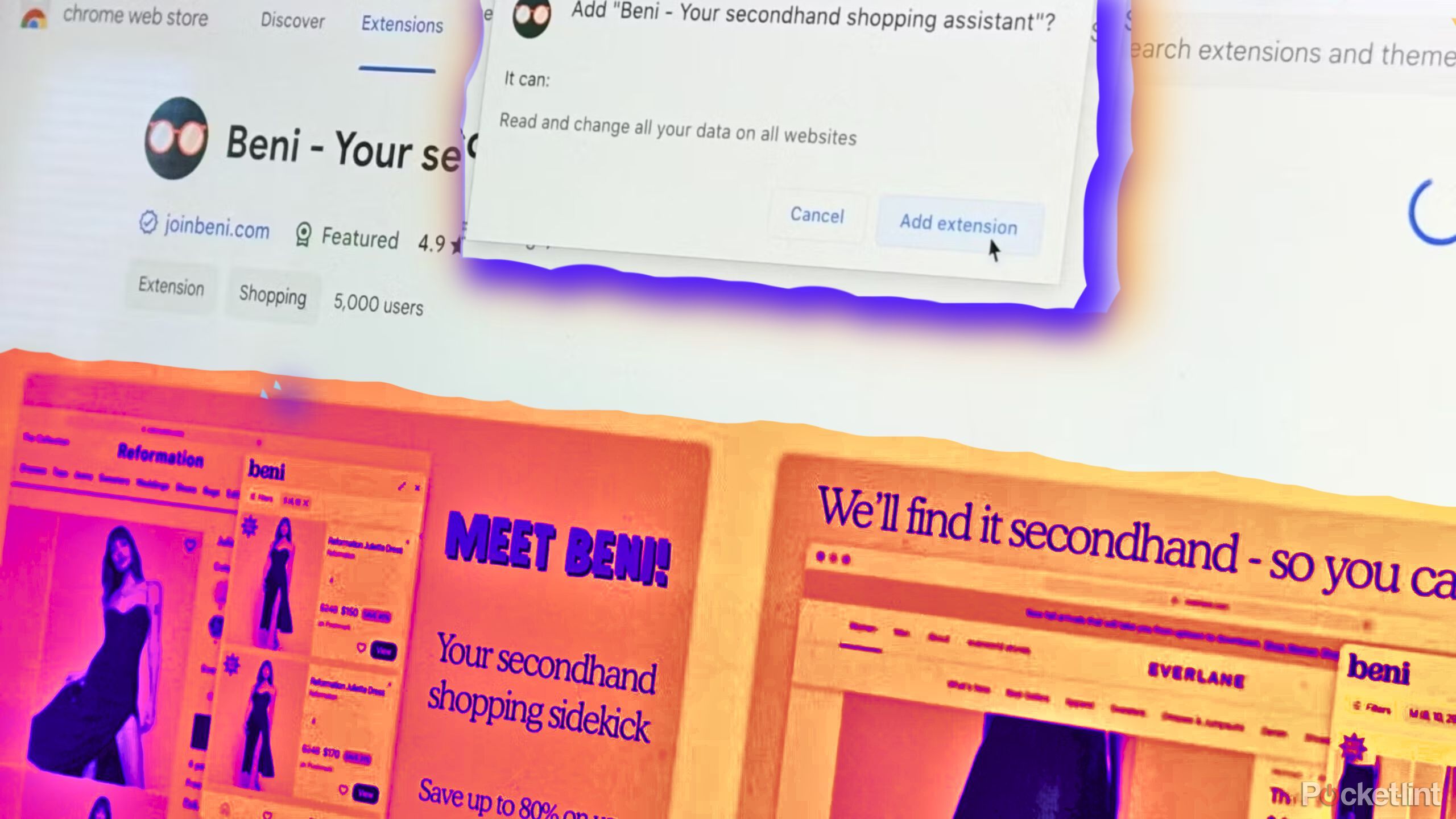
Related
How this browser extension is friendlier on my budget and the environment
Beni makes Window(s) shopping better, easier, more affordable, and more sustainable. Here’s how to use it this Earth Day.
3 You want a 2-in-1
For the laptop-tablet hybrid, Google does what Apple doesn’t
Acer
There’s nothing better than a good ole 2-in-1. A laptop that doubles as a tablet — or even a laptop that folds in half to be almost a tablet — is less novel than it was ten years ago, but still impressive. However, Apple still doesn’t really have one. Now, yes, you can use an Apple iPad Air 5 or iPad Pro with a Magic Keyboard to get that pseudo-laptop experience, but you don’t get access to the proper laptop experience with macOS. Chromebooks, on the other hand, offer just that.
iPadOS, for all its merits, absolutely does not translate well to the desktop experience.
There are plenty of 2-in-1 Chromebooks, some of which come in both the detachable-tablet and folding style. ChromeOS also feels consistent as the OS for both a laptop and a tablet, which is a feat that no other OS pulls off like it. iPadOS, for all its merits, absolutely does not translate well to the desktop experience. It is good enough, but not great either way. ChromeOS, on the other hand, absolutely is.
Access to the Google Play Store takes this whole thing to the next level. While you can do all the browsing with Google Chrome you want, you can also install apps made for Android tablets onto your Chromebook. While there are plenty of 2-in-1s out there, a 2-in-1 Chromebook is arguably the best way to experience the form factor.

Related
Apple’s working on a foldable iPhone? 4 things it must have for me to get one
There are plenty of reasons to buy a potential folding iPhone, but what does it really need to make it worth the likely steep price?
4 You aren’t invested in Apple’s ecosystem
ChromeOS is much easier to jump into from scratch than macOS
The Apple ecosystem is a great incentive to buy more Apple products. Own an iPhone? Get AirPods. Own a Mac Mini? A Magic Keyboard would go great with it, and it would also work with your iPad. But, if you don’t own anything Apple related, a Mac may not be your best option. Furthermore, a Chromebook may just be an amazing purchase.
All the cool stuff a Mac can do — like syncing with your iPhone and sending messages from your computer — is all available on a Chromebook with an Android. If you don’t own an iPhone, you either own an Android or occupy the slim set of people using a mobile-Linux distro. For the Android users of the world, a Chromebook offers great compatibility with your phone. If that’s not up your alley, it’s still worth considering a Chromebook over a Mac purely because of your lack of anchor in Apple’s product sphere.
Macs are great, but the experience of owning one is enhanced by already being entrenched in their ecosystem.
If you truly don’t have anything a Mac would do for you that a Chromebook can’t, then there isn’t a reason to buy a Mac over a Chromebook. Macs are great, but the experience of owning one is enhanced by already being entrenched in their ecosystem. Short of that and any other truly compelling reason to buy one, you really ought to consider a Chromebook.

Related
How to install Steam on a Chromebook: Everything you need to know
ChromeOS is improving with every update, and one of those improvements focuses on how easily you can play your Steam games. Here’s how to do it.
5 You want something affordable
Chromebooks are a beacon of affordability
Of all the reasons to buy a Chromebook over a Mac, the price is the easiest to point to. It’s also the most valid. The cheapest MacBook Apple currently offers is the base Apple MacBook Air (M2, 2022) for $999. The MacBook Air does pack an impressive M2 Chip with 8GB of memory and 256GB of storage.
The Asus ChromeBook Vibe C55 Flip is a touchscreen Chromebook that has an Intel I5-1135G7 alongside 16GB of memory and 512GB of storage. Better yet, it currently runs on Amazon for $699. For $300 less, you get double the storage and memory — plus a touchscreen. And that’s not even the cheapest Chromebook you could come across.
A Chromebook with good specs will be suitable for most users.
Granted, the M2 chip is going to run laps around most processors in any given laptop. But, for the price of a MacBook, it is really worth considering your priorities. A Chromebook with good specs will be suitable for most users. If you really don’t need the extra bells and whistles outside accessing the web, a Chromebook will often be the most affordable option out there.

Related
Acer’s $400 Chromebook Plus 514 comes with up to 512GB of storage
It nails a lot of key points for a Chromebook, including port options.
Trending Products

Cooler Master MasterBox Q300L Micro-ATX Tower with Magnetic Design Dust Filter, Transparent Acrylic Side Panel, Adjustable I/O & Fully Ventilated Airflow, Black (MCB-Q300L-KANN-S00)

ASUS TUF Gaming GT301 ZAKU II Edition ATX mid-Tower Compact case with Tempered Glass Side Panel, Honeycomb Front Panel…

ASUS TUF Gaming GT501 Mid-Tower Computer Case for up to EATX Motherboards with USB 3.0 Front Panel Cases GT501/GRY/WITH Handle

be quiet! Pure Base 500DX ATX Mid Tower PC case | ARGB | 3 Pre-Installed Pure Wings 2 Fans | Tempered Glass Window | Black | BGW37

ASUS ROG Strix Helios GX601 White Edition RGB Mid-Tower Computer Case for ATX/EATX Motherboards with tempered glass, aluminum frame, GPU braces, 420mm radiator support and Aura Sync

CORSAIR 7000D AIRFLOW Full-Tower ATX PC Case – High-Airflow Front Panel – Spacious Interior – Easy Cable Management – 3x 140mm AirGuide Fans with PWM Repeater Included – Black














